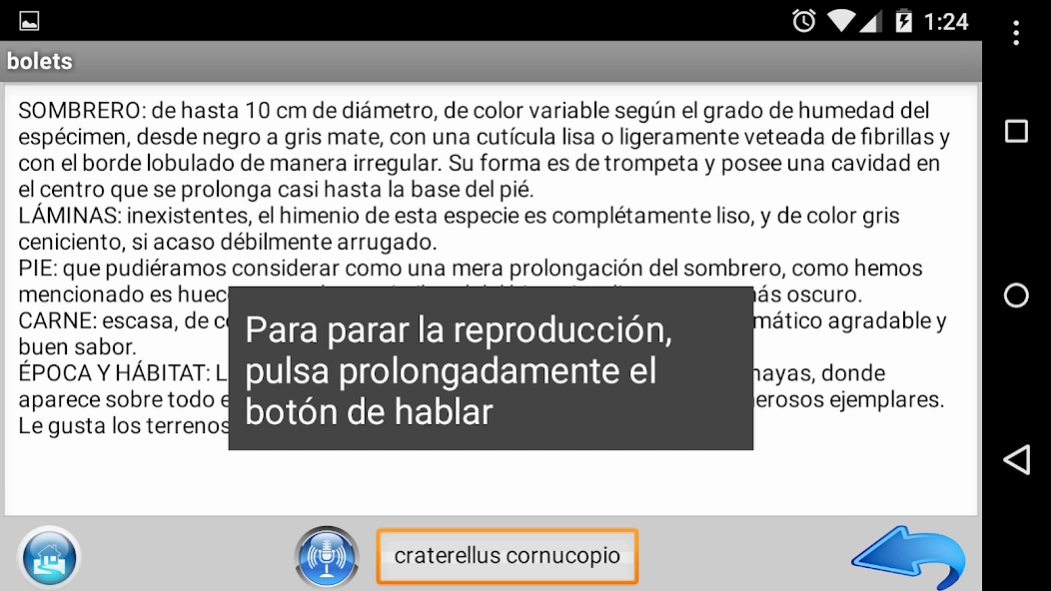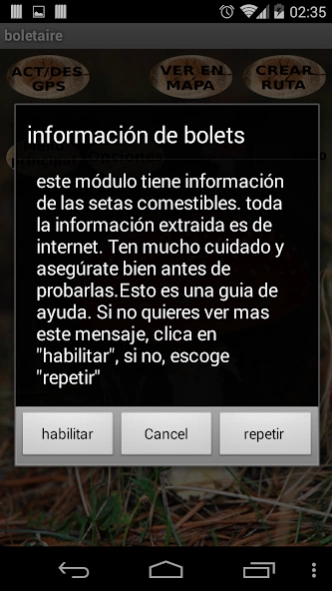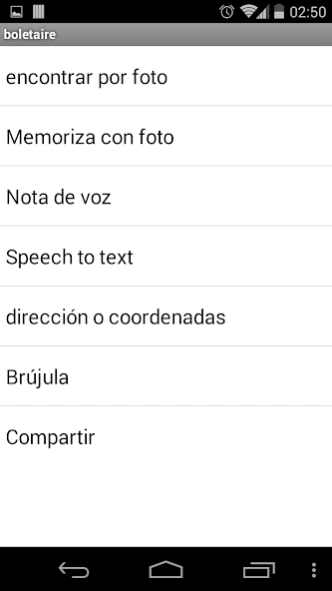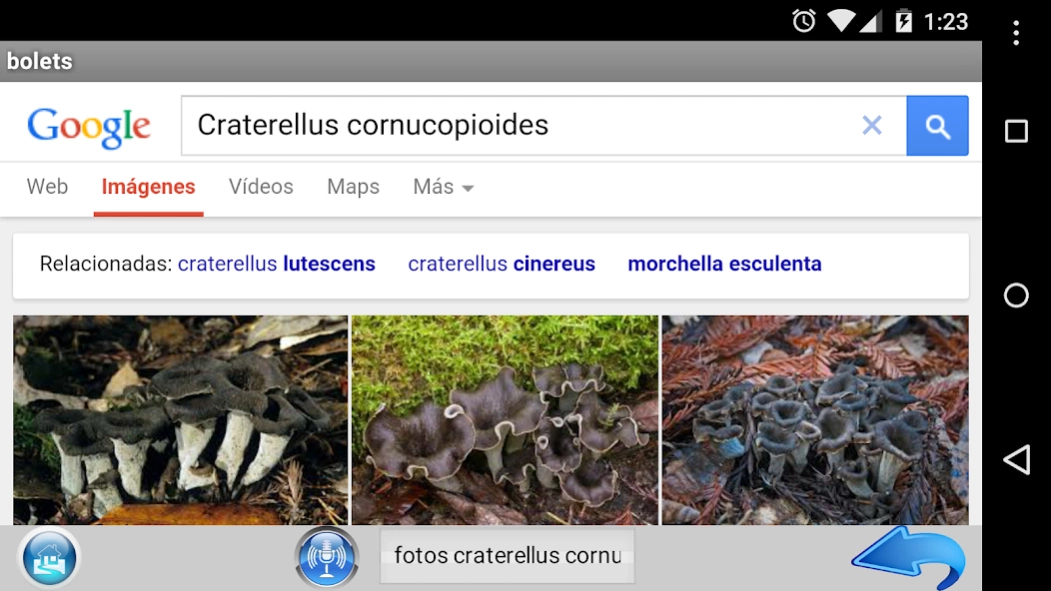Boletaire 2.011
Free Version
Publisher Description
Boletaire - Kept complete application of geo database with mushrooms
FIRST APP you can say the name of the mushroom (scientific, common, etc ...) and give, written and spoken, a detailed description.
Example: press the button mushrooms micro within the module and say, "Craterellus cornucopioides" or "craterellus photos cornucopioides"
Also, every time you enter the mushrooms module will tell you can search by the month you are
Application specifically designed to store data on your current location. By having multiple options as saved voice, photo, draft the text by voice, add coordinates for a route calculation without enrolling "in situ", share the find .... And options to create the path and you will automatically take the saved position. It also has a database of edible mushrooms, with options that are renewed and adding new ones.
This program can be used to store geo and to create the path to the saved destination without entering mushrooms, because they are designed to operate autonomously and independent modules. Currently there are added features to search for photo with google engine.
Although today we have powerful and ample memory storage devices, it never hurts to add more function to change the location of the program to the sd
Is added to the speech recognition module, so now you can say the name of bolet and give you a detailed description, both written and read. You can also find pictures of bolet Voice
About Boletaire
Boletaire is a free app for Android published in the System Maintenance list of apps, part of System Utilities.
The company that develops Boletaire is Raton29. The latest version released by its developer is 2.011.
To install Boletaire on your Android device, just click the green Continue To App button above to start the installation process. The app is listed on our website since 2014-12-11 and was downloaded 1 times. We have already checked if the download link is safe, however for your own protection we recommend that you scan the downloaded app with your antivirus. Your antivirus may detect the Boletaire as malware as malware if the download link to appinventor.ai_raton029.boletaire is broken.
How to install Boletaire on your Android device:
- Click on the Continue To App button on our website. This will redirect you to Google Play.
- Once the Boletaire is shown in the Google Play listing of your Android device, you can start its download and installation. Tap on the Install button located below the search bar and to the right of the app icon.
- A pop-up window with the permissions required by Boletaire will be shown. Click on Accept to continue the process.
- Boletaire will be downloaded onto your device, displaying a progress. Once the download completes, the installation will start and you'll get a notification after the installation is finished.